- Topic1/3
25k Popularity
30k Popularity
27k Popularity
50k Popularity
21k Popularity
- Pin
- 📢 Gate Square #Creator Campaign Phase 2# is officially live!
Join the ZKWASM event series, share your insights, and win a share of 4,000 $ZKWASM!
As a pioneer in zk-based public chains, ZKWASM is now being prominently promoted on the Gate platform!
Three major campaigns are launching simultaneously: Launchpool subscription, CandyDrop airdrop, and Alpha exclusive trading — don’t miss out!
🎨 Campaign 1: Post on Gate Square and win content rewards
📅 Time: July 25, 22:00 – July 29, 22:00 (UTC+8)
📌 How to participate:
Post original content (at least 100 words) on Gate Square related to
- 📢 Gate Square #MBG Posting Challenge# is Live— Post for MBG Rewards!
Want a share of 1,000 MBG? Get involved now—show your insights and real participation to become an MBG promoter!
💰 20 top posts will each win 50 MBG!
How to Participate:
1️⃣ Research the MBG project
Share your in-depth views on MBG’s fundamentals, community governance, development goals, and tokenomics, etc.
2️⃣ Join and share your real experience
Take part in MBG activities (CandyDrop, Launchpool, or spot trading), and post your screenshots, earnings, or step-by-step tutorials. Content can include profits, beginner-friendl
- 🎉 Gate Square’s "Spark Program" Surpasses 1,000 KOLs!
💥 The creator ecosystem is in full bloom!
📈 Get featured, earn rewards, and grow your influence—what are you waiting for?
💰 Cash incentives ✔️
🚀 Traffic support ✔️
👑 Exclusive verification ✔️
From 0 to 1,000 in just weeks—Gate Square is becoming the epicenter of Web3 content! ⚡
You’re not just posting content, but the next "viral opportunity"!
🌟 Join the Spark Program and kickstart your breakthrough!
👉 https://www.gate.com/announcements/article/45695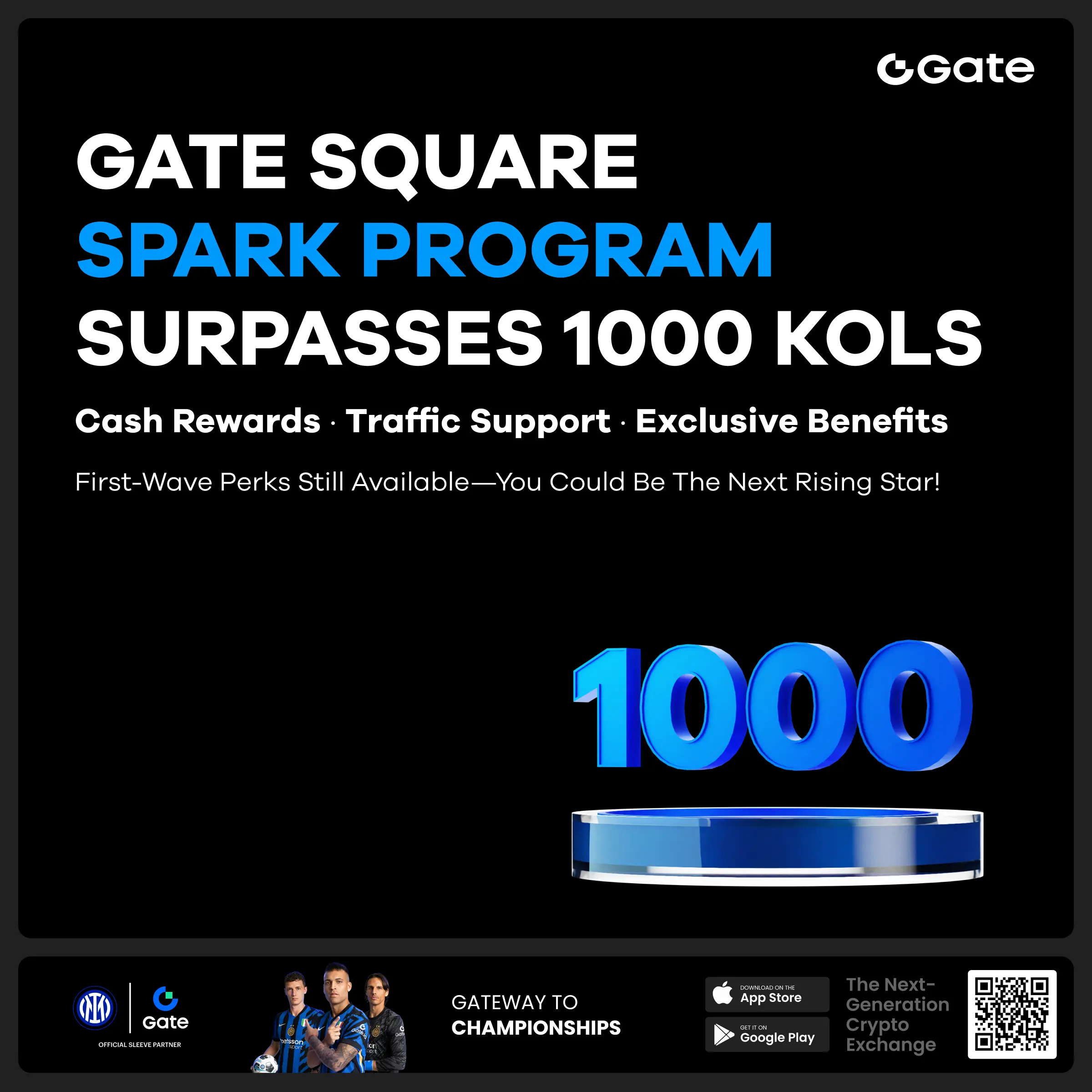
MCP: Bridging the gap between large language models and Web3
MCP: The Bridge Between Large Language Models and Web3
MCP (Model-Context Protocol) is an innovative open protocol that provides a standardized way for large language models to securely access external tools, data sources, and services. Unlike traditional plugin systems, MCP adopts a client-server architecture, achieving seamless integration between models and external systems through a standardized protocol interface.
Core Advantages of MC
Application Scenarios of Web3 and MCP
In the Web3 field, MCP can provide rich blockchain interaction capabilities for large language models:
Next, we will build a simple Web3 MCP service using nodejs and typescript to gain a deeper understanding of how MCP works and best practices.
Build Web3 MCP Services
1. Create Project
First, create a project folder and initialize:
mkdir mcp-web3-demo cd mcp-web3-demo npm init -y
Install the necessary dependencies:
npm install @anthropic-ai/sdk ethers dotenv typescript ts-node @types/node
Configure TypeScript:
json { "compilerOptions": { "target": "es2020", "module": "commonjs", "strict": true, "esModuleInterop": true, "outDir": "./dist", "rootDir": "./src" } }
Update package.json:
json { "scripts": { "start": "ts-node src/index.ts", "build": "tsc" } }
2. Write MCP server
Create a simple tool to get the Sepolia testnet balance:
typescript import { ethers } from 'ethers'; import { MCPServer } from '@anthropic-ai/sdk';
const provider = new ethers.providers.JsonRpcProvider('YOUR_RPC_URL');
const server = new MCPServer();
server.tool('getBalance', async (address: string) => { const balance = await provider.getBalance(address); return ethers.utils.formatEther(balance); });
server.listen(3000, () => { console.log('MCP server running on port 3000'); });
process.on('uncaughtException', console.error);
3. Debugging Service
Compile TypeScript code:
npm run build
Debugging with the MCP Inspector tool:
npx @anthropic-ai/mcp-inspector
4. Function Expansion
Further improve service functions, such as supporting multiple EVM networks, querying gas, sending transactions, and querying token information.
5. Integrate in Cursor
Integrate the improved MCP service into Cursor IDE to achieve an intelligent Web3 development experience.
Usage Example
In Cursor's AI assistant, you can easily perform Web3 operations:
Future Outlook
The combination of MCP and Web3 opens up infinite possibilities for developers. Future directions to explore include:
MCP builds a bridge between large language models and the Web3 world, making complex blockchain operations so simple that they can be completed with just one sentence. This innovation will greatly promote the popularization and application of Web3 technology.